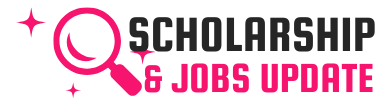Cloud storage services have become increasingly popular in recent years, offering users a convenient and secure way to store, access, and share their files from anywhere. Among the many cloud storage solutions available, Microsoft’s OneDrive and Google Drive stand out as two of the most widely used and feature-rich options.

One Drive vs Google Drive
OneDrive is Microsoft’s cloud storage service, tightly integrated with the Office suite and available to both personal and business users. Google Drive, on the other hand, is Google’s offering, seamlessly integrated with Google’s ecosystem of productivity tools and widely adopted by individuals and organizations alike.
But, which cloud storage service reigns supreme OneDrive or Google Drive? Well, when it comes to deciding which is better between OneDrive and Google Drive, there isn’t a clear-cut answer as it depends on your specific needs and preferences. However, here are some points to consider:
1. Storage Capacity
Both OneDrive and Google Drive offer ample storage capacity, but there are some differences to consider. OneDrive provides 5GB of free storage for personal accounts, while Google Drive offers 15GB of free storage shared across Google’s services (including Gmail and Google Photos). Additional paid storage plans are available for both services, with OneDrive offering up to 6TB of storage and Google Drive offering up to 30TB.
It’s important to note that while OneDrive’s free storage is dedicated solely to OneDrive, Google’s 15GB free storage is shared across all Google services, which means heavy usage of Gmail or Google Photos could quickly consume the available space for Google Drive.
2. File Sharing and Collaboration
Both OneDrive and Google Drive excel in file sharing and collaboration features, but they take slightly different approaches. OneDrive integrates seamlessly with Microsoft Office, allowing real-time co-editing of documents, spreadsheets, and presentations. Google Drive, on the other hand, offers its own suite of online productivity tools (Google Docs, Sheets, and Slides) that enable real-time collaboration.
OneDrive offers features like shared folders, file request links, and the ability to set permissions and expiration dates for shared links. Google Drive also provides similar sharing options, including the ability to set access levels and share files or folders with specific individuals or groups.
3. Security and Privacy
Security is a top priority for both OneDrive and Google Drive. OneDrive uses advanced encryption protocols, two-step verification, and Microsoft’s robust security infrastructure to protect user data. Google Drive also employs robust security measures, including encryption at rest and in transit, as well as access controls and auditing.
In terms of privacy, Microsoft and Google have different policies and practices. Microsoft’s privacy policy is generally more transparent and provides users with more control over their data. Google, on the other hand, has faced scrutiny over its data collection and advertising practices, although it has taken steps to improve transparency and user control.
4. Integration with Other Apps
OneDrive and Google Drive both offer integration with a wide range of apps and services, but their strengths lie in different areas. OneDrive seamlessly integrates with Microsoft Office applications, making it a natural choice for users heavily invested in the Microsoft ecosystem. Google Drive, on the other hand, integrates seamlessly with Google’s productivity suite (Docs, Sheets, Slides) and other Google services.
Beyond their respective ecosystems, both services offer integrations with popular third-party apps and services, such as Dropbox, Box, and Slack. However, the level of integration and functionality may vary depending on the specific app or service.
5. Accessibility and Cross-Platform Support
Both OneDrive and Google Drive offer excellent cross-platform support, with dedicated apps and web interfaces available for various operating systems and devices. OneDrive is tightly integrated with Windows and includes a built-in client, while Google Drive works seamlessly with Android devices and Chrome OS.
In terms of cross-platform accessibility, Google Drive generally has an edge, with robust support for various platforms, including iOS, macOS, and Linux. OneDrive also offers cross-platform support, but its integration with non-Microsoft platforms may not be as seamless as its integration with Windows.
6. Cost and Pricing Plans
OneDrive and Google Drive both offer free storage options, as well as paid subscription plans for additional storage. OneDrive’s paid plans start at $1.99 per month for 100GB of storage, while Google Drive’s paid plans start at $1.99 per month for 100GB of storage shared across Google services.
For larger storage needs, OneDrive offers plans ranging from $6.99 per month for 1TB to $99.99 per year for 6TB, while Google Drive offers plans ranging from $9.99 per month for 2TB to $99.99 per month for 30TB.
7. Customer Support
Both Microsoft and Google provide customer support options for their cloud storage services. OneDrive users can access support through various channels, including online forums, knowledge bases, and dedicated support channels for paid subscribers. Google Drive users can access support through the Google Drive Help Center, online communities, and dedicated support channels for paid Google Workspace customers.
User experiences with customer support can vary, but both services generally receive positive feedback for their support offerings, particularly for paid subscribers or enterprise customers.
8. User Experience and Interface
OneDrive and Google Drive both offer user-friendly interfaces, but their design philosophies differ slightly. OneDrive’s interface is designed to integrate seamlessly with the Windows environment, providing a familiar experience for Microsoft users. Google Drive’s interface follows Google’s Material Design principles, with a clean and minimalist aesthetic.
Both services offer features like drag-and-drop file uploads, search capabilities, and the ability to preview various file types. However, Google Drive’s interface may be more intuitive for users already familiar with Google’s design language and productivity tools.
Conclusion
While both OneDrive and Google Drive share many similarities, they also have distinct strengths and weaknesses that cater to different user needs and preferences. For users heavily invested in the Microsoft ecosystem or those who prioritize tight integration with Office applications, OneDrive is likely the more suitable choice.
On the other hand, Google Drive’s seamless integration with Google’s productivity suite, generous free storage, and cross-platform accessibility make it an attractive option for users who value flexibility and compatibility across different platforms and devices.
At the end of the day, the choice, my friend, is yours to make based on your unique needs and preferences. Whichever you pick, embracing the cloud is a productivity power move!
Frequently Asked Questions (FAQs)
What are the main differences between OneDrive and Google Drive?
OneDrive is Microsoft’s cloud storage service, while Google Drive is Google’s. OneDrive integrates well with Microsoft Office apps, while Google Drive works seamlessly with Google’s productivity suite. Both offer cloud storage, file syncing, and sharing capabilities.
How much free storage do OneDrive and Google Drive offer?
OneDrive offers 5GB of free storage, while Google Drive provides 15GB of free storage shared across Gmail, Google Photos, and Drive.
Which service has better integration with productivity tools?
OneDrive integrates seamlessly with Microsoft Office apps like Word, Excel, and PowerPoint. Google Drive works best with Google’s productivity suite, including Docs, Sheets, and Slides.
Can I access my files offline with both services?
Yes, both OneDrive and Google Drive offer offline access to files through their desktop and mobile apps.
Which service has better collaboration features?
Google Drive is known for its strong real-time collaboration tools, especially within Google Docs. OneDrive also offers collaboration features, particularly when used with Microsoft Office Online or Office 365.
Are there differences in file size limits for uploads?
OneDrive has a file size limit of 250GB for uploads. Google Drive’s limit is 5TB for most file types.
Which service offers better security and privacy?
Both services offer strong security measures, including encryption. However, some users prefer OneDrive due to Microsoft’s reputation for enterprise-level security.
Can I use OneDrive and Google Drive on multiple devices?
Yes, both services offer apps for Windows, macOS, iOS, and Android, allowing you to access your files across multiple devices.
Which service has better search capabilities?
Google Drive leverages Google’s powerful search technology, making it easier to find files. OneDrive’s search is also effective but may not be as advanced.
Are there differences in pricing for additional storage?
Both services offer paid plans for extra storage. Pricing can vary, so it’s best to check their current offerings for the most up-to-date information.
Also Check: